4. Say Whaaat?
The Say Whaaat is similar to a tweet and an easy way to share a short thought or question.
What do I need?
Very simple: you need the image and a question or statement you want to share.
How does the Say Whaaat look like?
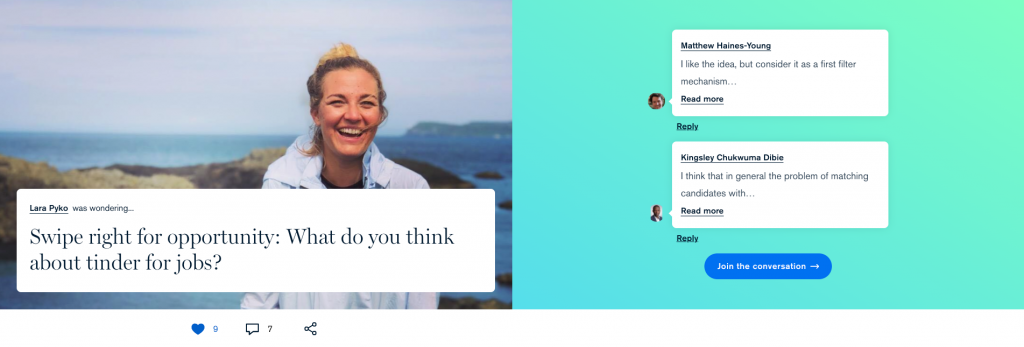
You can find an exemplary Say Whaaat here: https://blog.siemens.com/2020/03/swipe-right-for-opportunity-what-do-you-think-about-a-tinder-for-jobs/
Create a Say Whaaat
- Click on the burger menu.
- Click Create Content.
- Select an audience and click Next step.
- Select the template Say Whaaat and click Use this template.
- Select a topic and click Create post to start writing.
Add the statement or question
Enter the statement or question within the headline.
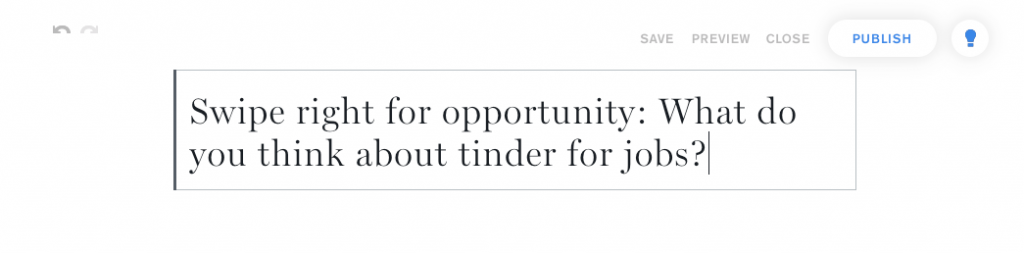
Add the image
- Click the Upload button to upload an image from your desktop.
- Click the Media library button to insert an image directly from your previously uploaded images in the Ingenuity Media library.
- Click the pencil button if you want to upload a different image.
Publication process
Follow the checkout process. You can find more information here.