6. Live Video
The media post offers an easy way to publish a live video. It makes it directly visible in the feed and allows you to just share a video outside of a longer article. The live functionality highlights Live videos in the feed with an additional frame.
For external live videos you can use YouTube, for internal live videos we offer MS Stream.
What do I need?
Very simple: you need the URL of the YouTube/MS Stream-video you want to embed, the planned timing for the live session and a headline.
How does the live video look like?
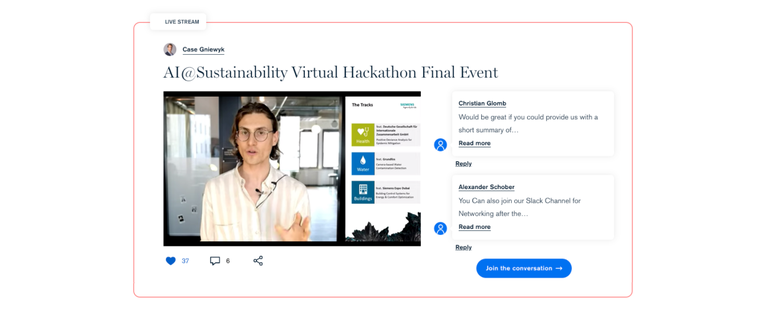
You can find an exemplary media post with a YouTube Live video here: https://blog.siemens.com/2020/06/aisustainability-virtual-hackathon-finalevent/
Create a media post with live video embed
- Click on the burger menu.
- Click Create Content.
- Select an audience and click Next step.
- Select the template Media and click Use this template.
- Select a topic and click Create post to start writing.
Add the headline
Enter the headline.
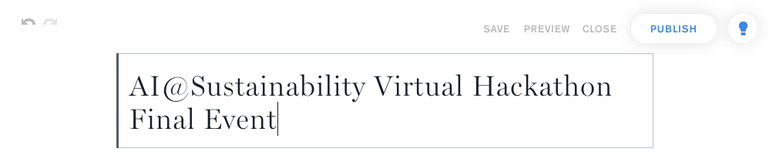
Add the video
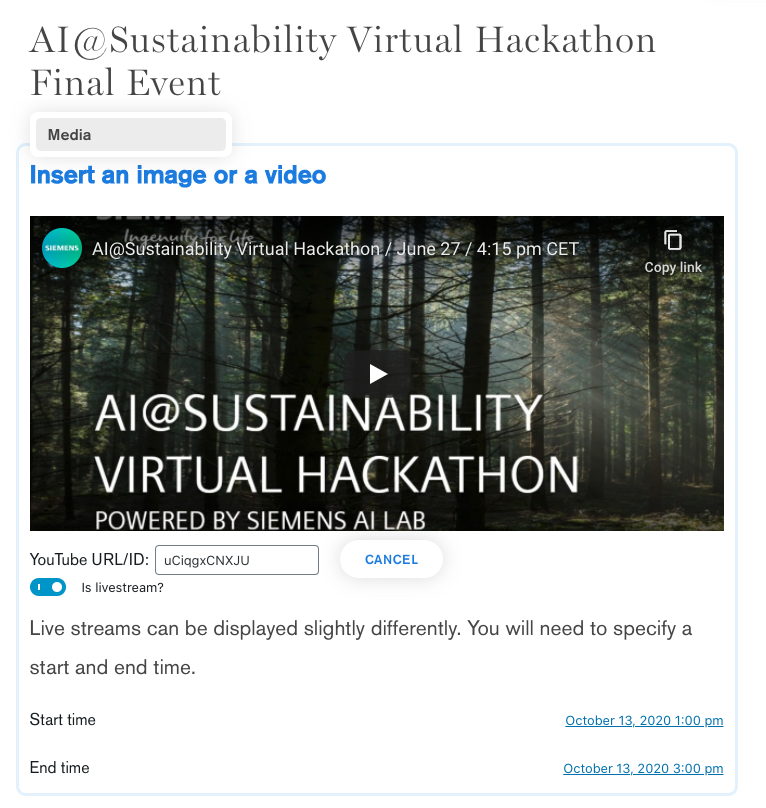
- Click on Video.
- Copy the YouTube URL for the video you want to embed, e.g. https://www.youtube.com/watch?v=uCiqgxCNXJU.
- Then you see a field that says “YouTube URL/ID”. You can paste the whole YouTube URL in the field, the video ID is taken automatically.
- Enable the toggle for Is livestream?.
- Enter the start time & date and end time & date by clicking on the time & date and adjusting to the correct time and date. (This time indication is used to show the “livestream frame” on the teaser and the detail page during that time. It has no impact on the YouTube video.)
If you chose the internal audience, copy the “Embed” code offered on MS Stream and paste it into the field. The rest of the settings are the same. Please note: For MS Stream, videos need to have “Allow everyone in your company to view this video” selected under Permissions. You can select this while uploading a video or when clicking on “update video details”.
Publication process
Follow the checkout process. You can find more information here.