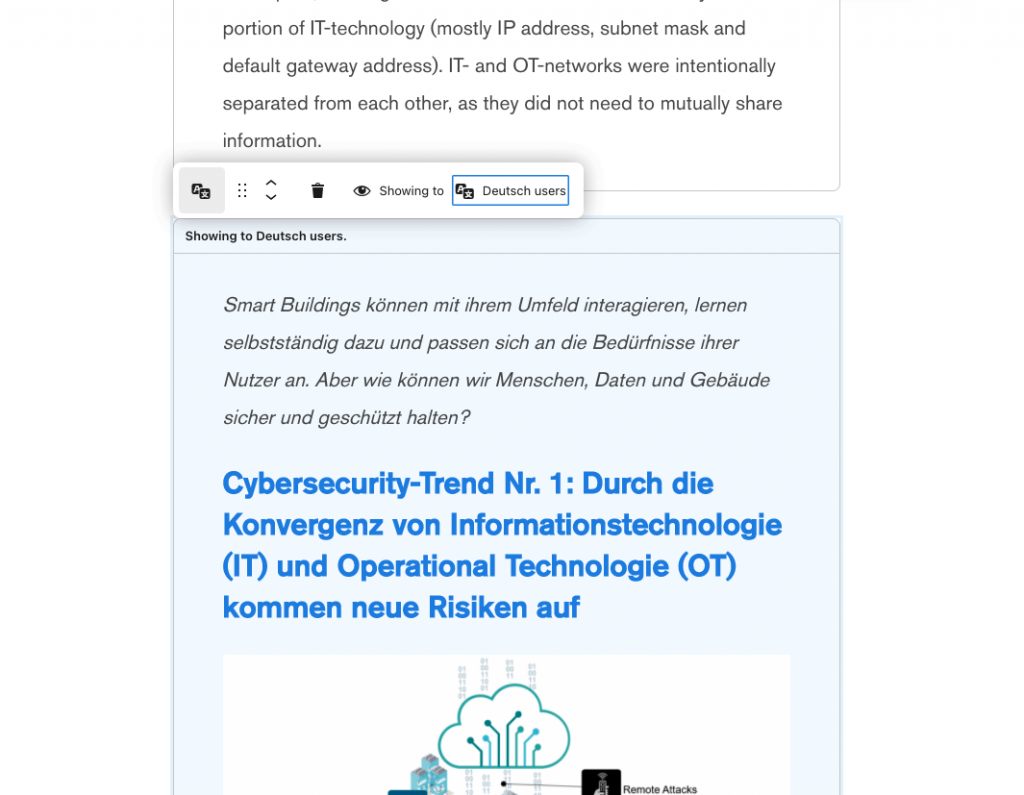7. Creating multilingual posts
Siemens Blog offers multilingual posts for all available UI languages: English, German, French, and Spanish. A language dropdown allows the user to switch between different language versions of the article.
Note: it is only possible to translate the post content, not the post headline.
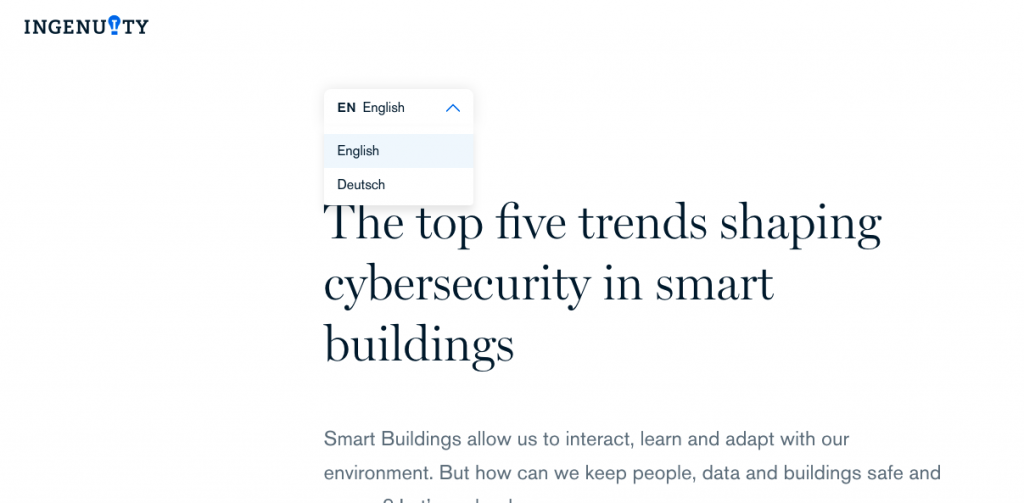
Create a multilingual article
- Click on the burger menu.
- Click Create Content.
- Select an audience and click Next step.
- Select the template Article and click Use this template.
- Select a topic and click Create post to start writing.
Add the headline
Enter the headline.
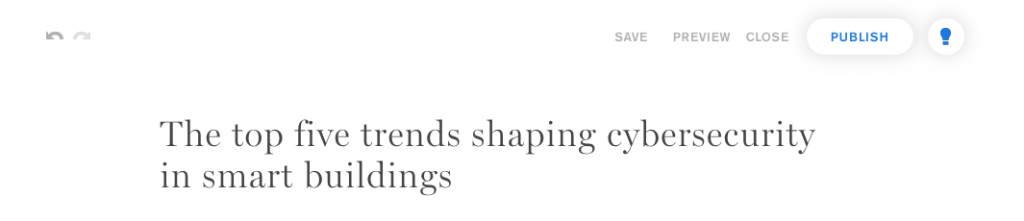
Add the translation block
- Click on Add block
- Click on Translation
- Select Show to e.g. English Users
- Enter the English version of the article within the translation block
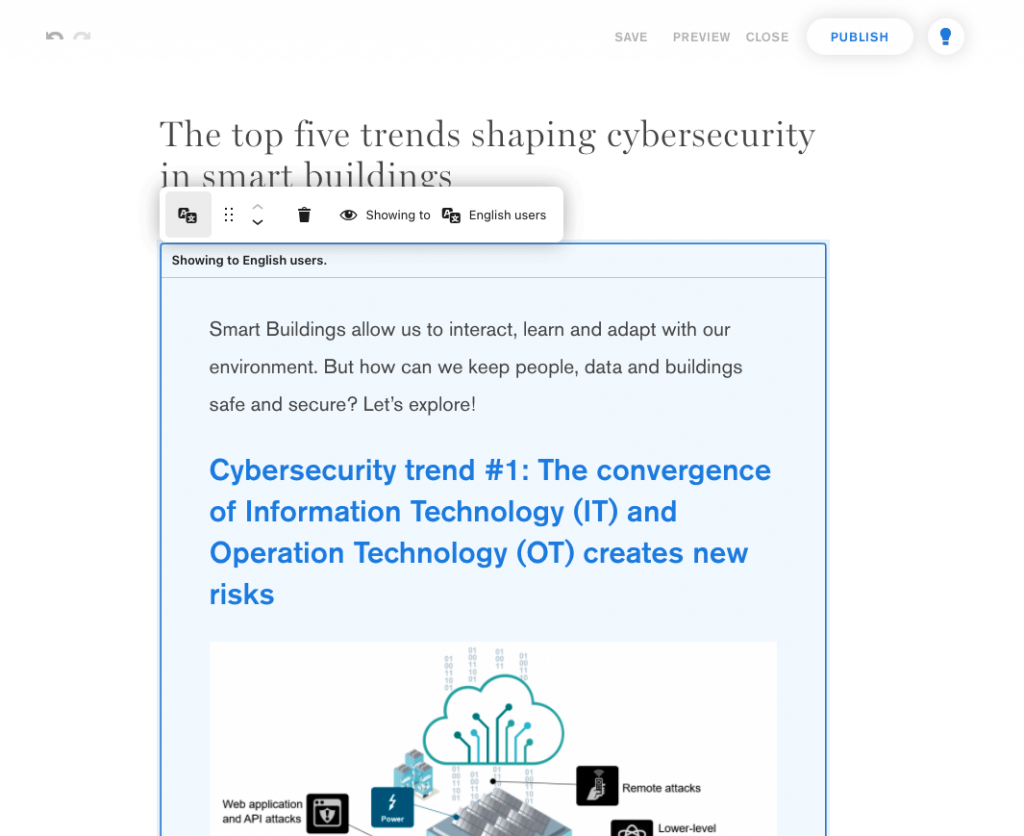
Now, you can add another language version of your article, e.g. in German.
- Click on Add block
- Click on Translation
- Select Show to German Users
- Enter the German version of the article within the translation block