3. Publish to a space
You can publish any content type to a Space: article, ask-me-anything, poll, media, say whaaat, podcast or check this!
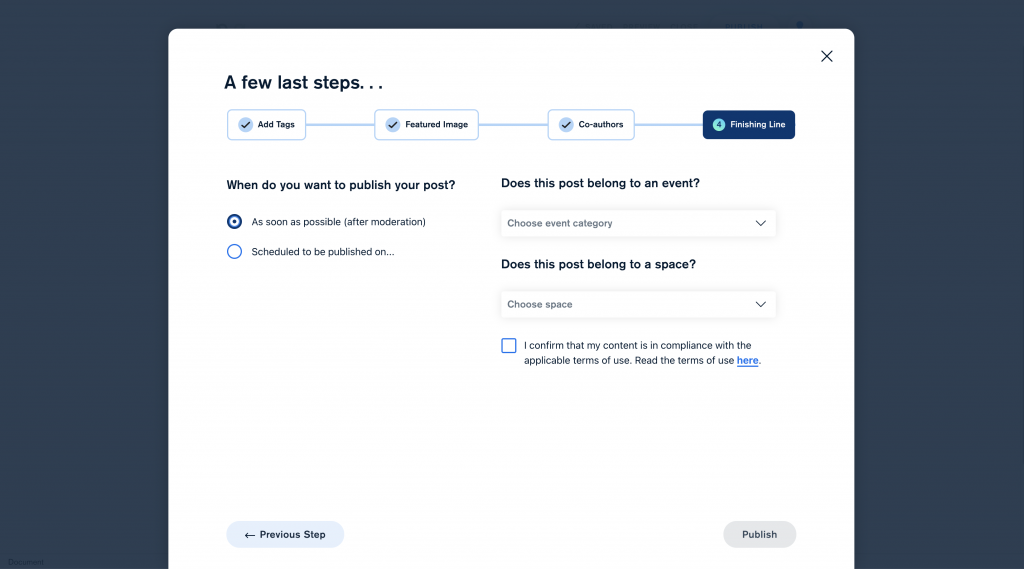
To publish to a space, click on Publish in the Writer’s Tool checkout and follow the checkout steps. In the Finishing line, you can see a new dropdown to select a Space. Just choose yours (can be one or multiple spaces) and click on Publish or Submit to Review.