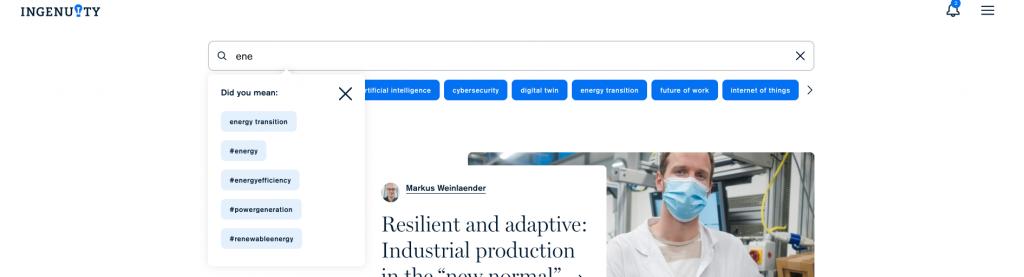1. The home feed
On the Siemens Blog home feed, you can find stories featured by our moderators and recent posts from the community.
Home feed
The home feed shows all recent posts by our community. It contains a variety of different content types: articles, co-created articles, ask me anythings, polls, media, podcasts, say whaaats and check this. Check them out in the home feed.
From time to time, we have a featured article. This is a post which is highlighted by one of our moderators or editorial team.
Facets
Below the search bar you can see different facets. They reflect trending topics on Siemens Blog and other tags, our editorial team wants to highlight for you. If you click on one of the facets, you can filter the home feed for this specific topic and explore all posts that have been published tagged with this topic.
On top of the feed you can see a header giving more information about that topic and offering the option to follow that topics to get notified for new posts in the future. You can also see authors who have published posts about the topic.
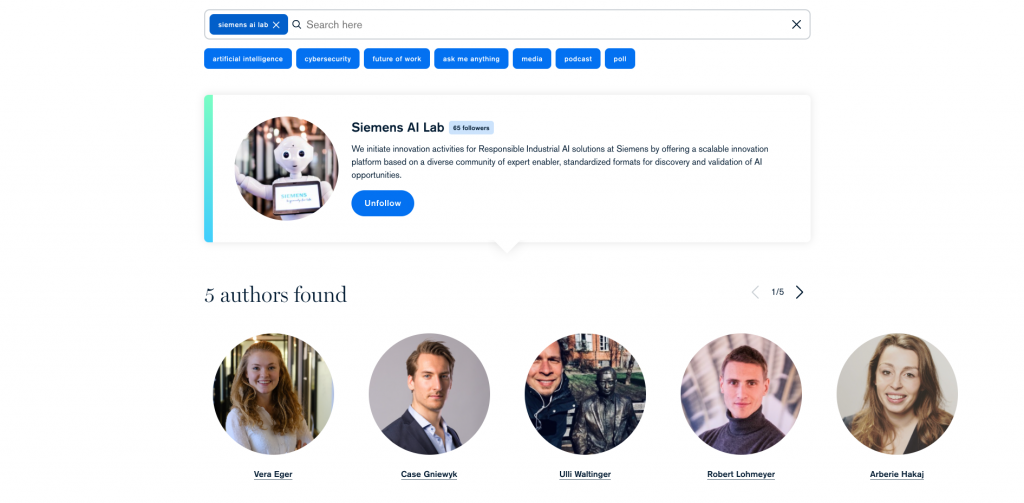
Search
You can easily search Siemens Blog posts and tags.
Search for posts
- Click in the search bar on top of the feed.
- Enter your search query and press Enter.
- Additionally, you can combine tags and facets to search.
- Browse the results in the feed.
Search for tags
- Click in the search bar on top of the feed.
- Enter your search query.
- Check related tags to your search query and Click on a tag.
- Browse the results for this tag in the feed.